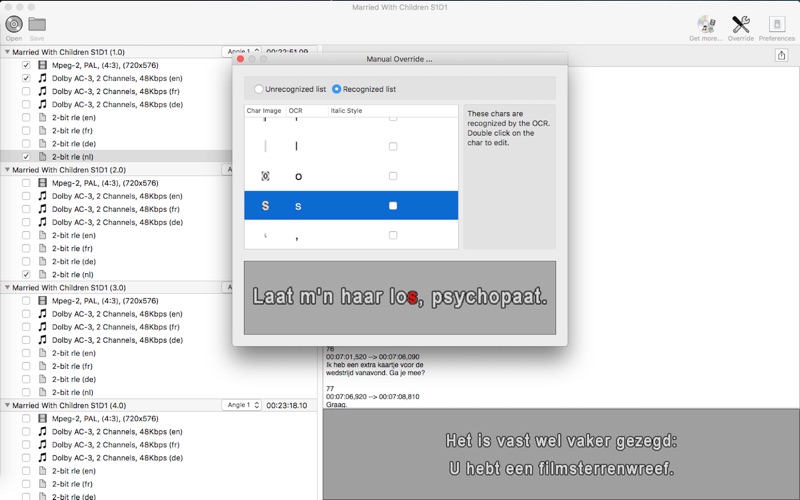Ocrsub Dvd Ripper is the easiest way to rip your dvd media in Mac OS X 10.10+
In-App Purchases gives you the possibility, to buy just the functions that you need!
You can download a copy for FREE!
This Free Copy allows you to save 5 minutes of film, subtitle and audio.
If you decide to purchase a In-App feature:
The 5 minutes restriction will be lifted so you can save the stream you have unlocked.
Features:
▪ In-App Purchases
▪ Save audio stream (AC3 / DTS)
▪ Save video stream
▪ Save subtitle in "SRT” style
▪ Save subtitle in a new custom style so you can vertically align your text lines. (Top, Center and Bottom)
▪ Easily correct spelling (this is really nice! While editing you are in sync with the original text image)
▪ Let you select multiple streams to extract in one go
▪ OCR is fast and improved!
▪ Limited multi-angle support
▪ Limited "Seamless Branching” support
Our OCR-code is the fastest and smallest you have ever seen!!
The OCR-code "converts" the subtitle data to a text file in "SRT” format.
You can open this text file in your favorite text editor for spelling or maybe translation into a different language.
The file contains text and time codes in "SRT" style.
"SRT" files are the most common used subtitles and can be read by a wide range of media players.
The OCR-code is designed to recognize the "ABC" used in countries like the US.
For now the OCR-code will not (yet) recognize language specific chars like the ß, Ḉ or Ǿ.
To prevent disappointment:
Ocrsub reads only unprotected media.
Ocrsub will have trouble reading a bad subtitle or subtitles in a "weird" Font type.